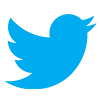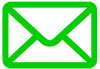Embeddable Video Tools:
As an upgraded member of Realable, you can embed individual videos or your entire feed of public videos. We've outline the instruction and links so you can start embedding your videos on your website, blogs & more.
Individual Video:
Instructions:
1. Copy the embed code.
2. Change the video ID (video/changeme).
3. Set the value "min-height:500px" to whatever height you want for your website.
4. Paste the copied code anywhere into the code on your website..
Additionally, you can simply open any public video on Realable and click the share icon in the window. That will automatically copy the embed code so you can embed the video onto your website.
share icon in the window. That will automatically copy the embed code so you can embed the video onto your website.
2. Change the video ID (video/changeme).
3. Set the value "min-height:500px" to whatever height you want for your website.
4. Paste the copied code anywhere into the code on your website..
Additionally, you can simply open any public video on Realable and click the
 share icon in the window. That will automatically copy the embed code so you can embed the video onto your website.
share icon in the window. That will automatically copy the embed code so you can embed the video onto your website.
Your Video Feed:
Instructions:
1. Copy the embed code.
2. Set the value "min-height:1000px" to whatever height you want for your website.
3. Paste the copied code anywhere into the code on your website.
You can change any of the parameters in the Iframe to fit your needs. The only requirement is the src url must refer to a valid url.
2. Set the value "min-height:1000px" to whatever height you want for your website.
3. Paste the copied code anywhere into the code on your website.
You can change any of the parameters in the Iframe to fit your needs. The only requirement is the src url must refer to a valid url.